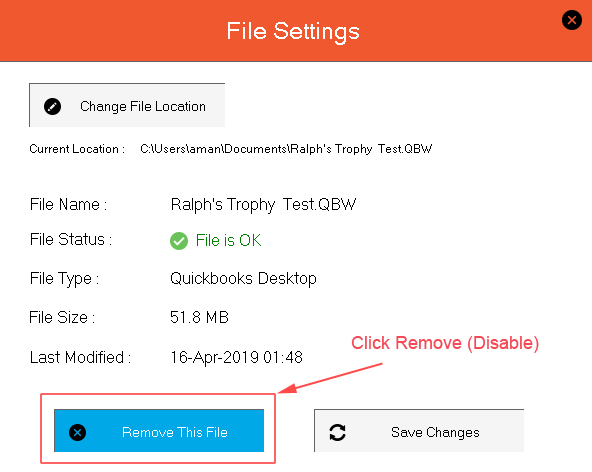To disable Backup of Quickbooks Company File, first open your QB Secure Application.
Step 1: Click on the Gear Icon to the right of the file in the list.
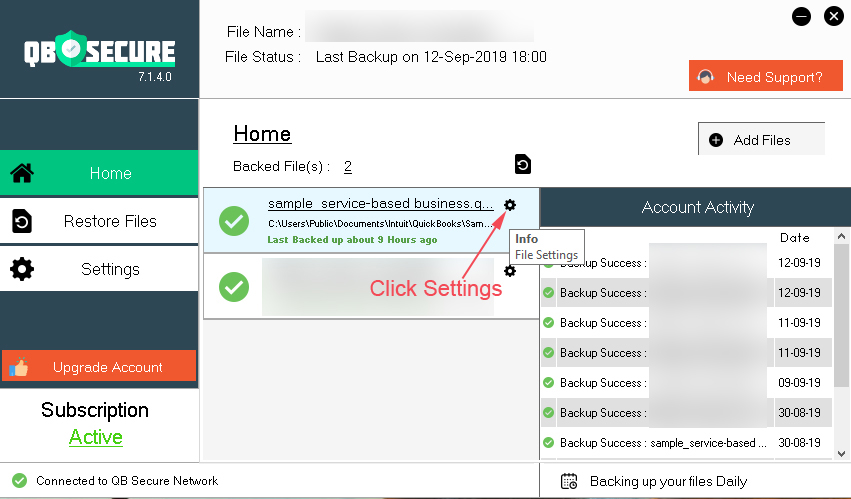
Step 2: Click on the Remove This File and then Click OK to disable this file from backup.
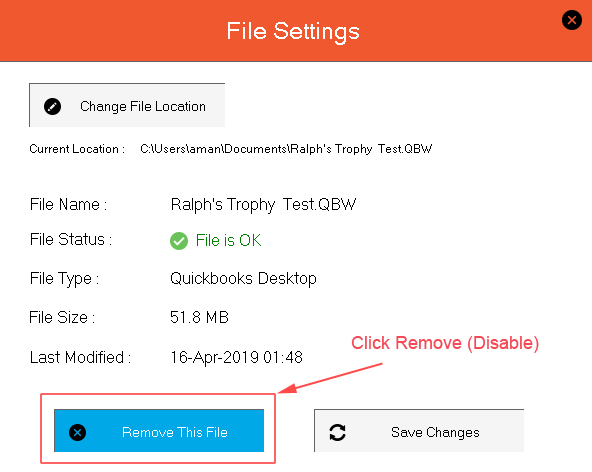
To disable Backup of Quickbooks Company File, first open your QB Secure Application.
Step 1: Click on the Gear Icon to the right of the file in the list.
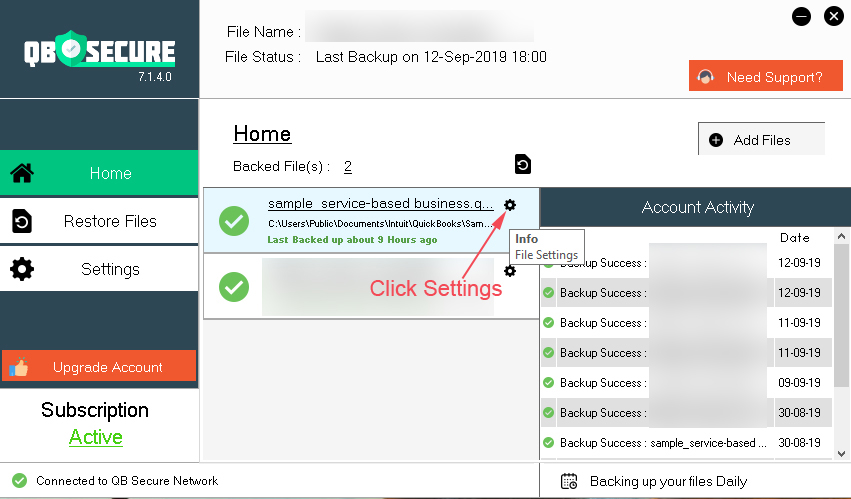
Step 2: Click on the Remove This File and then Click OK to disable this file from backup.